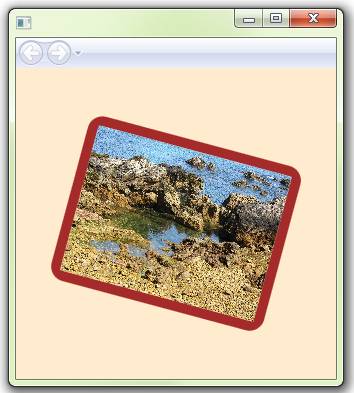- Para el Borde se emplea el Grosor [BorderThickness="10"] y el color [BorderBrush="Brown"]
- La lógica del giro esta en [Border.LayoutTransform]
<Grid> <Border HorizontalAlignment="Center" VerticalAlignment="Center" BorderThickness="10" BorderBrush="Brown" CornerRadius="10"> <Border.LayoutTransform> <RotateTransform Angle="15" /> </Border.LayoutTransform> <Image Width="200" Height="150" Source="CiudadVacaciones.JPG" Stretch="Fill" /> </Border> </Grid>